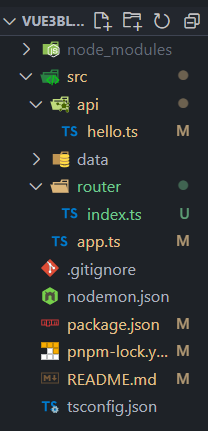本文最后更新于:2024年4月25日 上午
项目初始化
基础依赖
新建目录VueBlogBackend
进入目录打开terminal
1 2 3 4 5 pnpm i express
热更新
全局安装nodemon与ts-node模块
1 2 pnpm i nodemon -g
package.json
添加"scripts":"nodemon ./src/app.ts"
1 2 3 4 5 6 7 8 9 10 11 12 13 14 15 16 17 { "main" : "./src/app.ts" , "scripts" : { "start" : "nodemon ./src/app.ts" } , "license" : "ISC" , "dependencies" : { "body-parser" : "^1.20.0" , "cors" : "^2.8.5" , "express" : "^4.17.3" } , "devDependencies" : { "@types/express" : "^4.17.13" , "@types/node" : "^17.0.25" , "typescript" : "^4.6.3" } }
tsconfig.json
typescript编译配置
可使用tsc -init自定义
1 2 3 4 5 6 7 8 9 10 11 12 13 14 15 { "compilerOptions" : { "target" : "es2016" , "module" : "commonjs" , "rootDir" : "./" , "baseUrl" : "./" , "outDir" : "./dist" , "removeComments" : true , "esModuleInterop" : true , "forceConsistentCasingInFileNames" : true , "strict" : true , "strictNullChecks" : true , "skipLibCheck" : true } }
.gitignore
新建.gitignore文件,添加git忽略文件
nodemon.json
1 2 3 4 5 6 7 8 9 10 { "restartable" : "rs" , "verbose" : true , "watch" : [ "src/" ] , "ignore" : [ ] , "delay" : "1000" , "ext" : "ts ejs yml json" }
项目目录
新建src目录存储代码
新建router目录存储路由表
新建api目录存储api
新建data目录存储数据
src新建入口文件app.ts
入口文件app.ts
1 2 3 4 5 6 7 8 9 10 11 12 13 14 import express from 'express' import cors from 'cors' import bodyParser from 'body-parser' import useRouter from './routes' const port = 3000 const app = express () use (cors ()).use (bodyParser.json ())use (useRouter) listen (port, () => { console .log ('\x1b[0;95msuccessful running!\x1b[0m' )console .log (`\x1b[0;96mhttp://localhost:${port} \n\x1b[0m` )
hello.tsapi文件夹新增一个hello.ts
1 2 3 4 5 6 7 import { Response } from 'express' export const getHello = {Hello : ({}, res: Response ) => { send ('Hello World' );
路由
router目录下新建index.ts作为路由主文件
1 2 3 4 5 6 7 8 import express, {Router } from 'express' import { getHello } from '../api/hello' const router : Router = express.Router () get ('/' , getHello.Hello ) export default router
Hello World
终端开起项目
访问localhost:3000可以看到Hello World
1 2 > successful running!
目录
最终的初始化目录如下